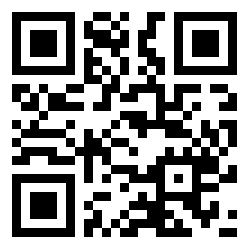Using QR codes for real estate
QR codes are another way to connect to clients and prospects through their mobile phones. Once you understand what one is, you’ll notice that they seem to be everywhere – product packaging, flyers, magazines, billboards, even t-shirts! In fact, on just about any print or display ad you’ll see a QR code. It’s a convenient way for people to get more information about something without having to do a lot of typing on their phone.
Before I describe what QR codes are and how to effectively use them in real estate, I want to emphasize that QR codes are not the end-all, be-all for mobile marketing, nor are they some silver bullet that will make your business take off. In fact, I consider QR codes to be a form of gimmick marketing as awareness among consumers remains low. However, if you can attract one additional client or close one more transaction this year by using them, they will be worth the investment.
To help you get the most out of QR codes, I will cover the following:
- What is a QR code?
- Tips and best practices
- Use cases for real estate
What is a QR code?
 QR codes (short for Quick Response
codes) are two dimensional bar
codes that look like the inkblot images you’d find in a psychiatrist’s office. They are an encoded
representation of the text that is contained within them, so the number of possible codes is effectively
endless.
As I mentioned above, they’re a bit of a marketing gimmick, but when used properly, they can be an
effective
tool to engage consumers on their mobile phones.
QR codes (short for Quick Response
codes) are two dimensional bar
codes that look like the inkblot images you’d find in a psychiatrist’s office. They are an encoded
representation of the text that is contained within them, so the number of possible codes is effectively
endless.
As I mentioned above, they’re a bit of a marketing gimmick, but when used properly, they can be an
effective
tool to engage consumers on their mobile phones.
In order to read a QR code with your phone, you have to have a QR code reader installed on your phone. Here are some of my favorite QR code readers for iPhone and Android devices:
- iPhone: RedLaser and QR Reader
- Android: Barcode Scanner, RedLaser and Google Goggles
Keep in mind that these are just my favorites. There are lots of other options out there. A Google search for “QR code readers” will turn up plenty – just make sure to select a free one. There’s no need to select a premium reader. Once you’ve installed a QR code reader, or if you already have one, try scanning the QR code to the right. It will take you to our website on your mobile phone.
Tips and best practices
QR codes are easy to generate and can be included on virtually any print or online medium. Unfortunately, it’s just as easy to misuse them. When implemented poorly, QR codes won’t generate results and, even worse, can frustrate and/or alienate your clients and prospects.
Here’s a list of tips and best practices to follow when including QR codes in your marketing to give yourself the best chance of success when using them:
1. Stick to standard formats
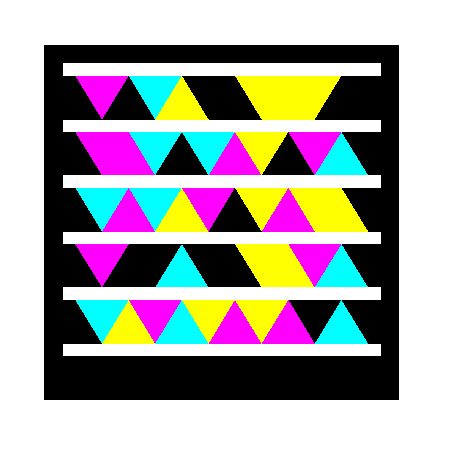 While it may sound
like a good idea, don’t use
non-standard formats. Big companies like to create proprietary formats and claim their format is better than the
standard. The fact of the matter is that they’re trying to lock you into their platform, software and/or
ecosystem. Microsoft tried their own proprietary tag format a few years back that never really caught on and has been subsequently discontinued (see image right).
While it may sound
like a good idea, don’t use
non-standard formats. Big companies like to create proprietary formats and claim their format is better than the
standard. The fact of the matter is that they’re trying to lock you into their platform, software and/or
ecosystem. Microsoft tried their own proprietary tag format a few years back that never really caught on and has been subsequently discontinued (see image right).
Whatever you do, don’t use proprietary formats. All QR code readers can read the standard, but it’s unlikely that a QR code reader will have support for proprietary, non-standard formats.
2. Make sure QR code destinations are mobile friendly
What do people use to scan a QR code – their mobile phone! While this may sound obvious, I’m amazed at the number of QR code destinations that are not mobile friendly.
Make sure the end result of your QR code works on a phone. For example, if you create a QR code with your contact information, make sure the information can be automatically entered into a phone’s address book. If the QR code takes someone to a website, make sure the website looks good and is usable on the small screen.
3. Minimize the characters contained in the QR code
A QR code is nothing more than a translation of information into a picture. The more information you try to put in a QR code, the denser it becomes. Why is this a problem? A QR code reader could struggle to read a dense QR code due to the quality of the mobile phone camera. In addition, a dense QR code could become corrupted during the printing and copying process. In general, the less you put into the QR code, the better off you are.
In the QR codes below, the one on the left contains a URL with tracking information, while the one on the right contains the same URL shortened using bit.ly. In other words, scanning either code will take the user to the same place. The one on the right will be easier for a QR code reader to scan and will be less susceptible to corruption through the printing and copying process.
*** Note: Use URL shorteners such as bit.ly and goo.gl judiciously. Some users may be hesitant to go to a URL that is hidden behind a shortening service. Generally speaking, you should only use a URL shortener for a QR code if you are concerned that the QR code will be too dense for reading or printing, or for measurement (see #7 below).
4. Test before deploying
Install a QR code reader on your phone and test your QR code before deployment. Make sure that you get the desired result, such as redirection to a website or downloading of contact details. Nothing can be more frustrating for a user than taking the time to read a QR code that doesn’t work. Let’s just say that it doesn’t create a good first impression.
5. Tell users what to expect when scanning
QR codes should not be used to “hide” information. In other words, if your QR code has your contact information, say that scanning the QR code will provide them with your contact details. If your QR code takes people to a website, put the website URL above or below the code so people know where it will take them, and better yet, those people without a QR code reader can simply type the URL into their browser.
Revealing the intent of your QR code will increase the chances that people will scan it. Given the amount of malware out there, I am very hesitant to scan a QR code unless I know what will happen when I scan it. It’s a dangerous world out there – better safe than sorry!
6. Match the placement with the context
This tip is a bit more subtle, but make sure to put your QR code in a place that makes sense. In other words, if you’re putting a QR code on a yard sign, it should point to a place where people can get property details, not a generic website. A QR code on a property flyer should go to a place where more details, a virtual tour, or a digital brochure are available. A QR code on a business card should have your contact information. Hopefully, you’re getting the picture.
To the right is an example of a good QR code implementation. The card tells people what they can expect when they scan the code, and the website destination address is contained in the instructions.
7. Measure usage
Measurement is the key to any marketing campaign, which means you need to track your QR code marketing. One of the easiest ways to track QR code usage is through a URL shortener such as bit.ly or goo.gl. The shortened URL will not only yield a less dense QR code but also provide a way to measure the number of times it is used. I would recommend employing a different shortened URL for every medium where you place the QR code so you can see if the hits are coming from your business cards, print ads, display ads, etc.
For those who are more advanced in your website analytics, you can also add utm codes to your website links before you encode them into a QR code for better tracking. Here is a link to a short primer on utm codes and how to use them with Google Analytics to give you a few ideas. UTM codes are also a good alternative to URL shorteners since some people may be hesitant to download content through shortened URLs for security reasons (see #3 above).
8. Don’t pay for the QR code
There are plenty of free websites out there where you can generate QR codes at no cost. These codes can be saved to your computer and used in print mediums, display ads, or wherever you chose. My personal favorite is http://goqr.me, but a simple Google search for “QR code generators” will provide a long list of sites for you to explore.
Use cases for real estate
Using the tips and best practices, here are some ways you can include QR codes in your real estate business:
- Business cards
QR codes can be placed on business cards to automate entry of your contact details into someone’s address book or to direct them to your website. If you want to get really creative, link it to a YouTube video introduction of yourself. - Yard signs (or sign riders)
Use QR codes on yard signs to direct people to property specific websites, virtual tours, or a mobile-optimized property description. Since QR codes can made into stickers, you don’t need a new yard sign or sign rider for each property. Just print a new sticker with the new QR code for the property and put it over the old one. - Property flyers
Use QR codes on your property flyers to direct people to virtual tours, property videos, or more detailed property descriptions and brochures. You can also have a QR code link to videos of the area or market reports. - Property mailers
When you send out a mailer for a new listing, include a QR code that links to a page with more details or a property video. If you’re feeling adventurous, create a QR code that will allow someone to text or email you directly for more details when they scan the code. - Print ads
It can be tough to include all of the property details in a magazine or newpaper print ad, so use a QR code to direct people to a more detailed website, property description or virtual tour.
These are just five use cases that I’ve come up with, but these aren’t the only places that you could use a QR code. If you get creative, I’m sure you could come up with plenty of other use cases.
QR codes can be an effective marketing tool
Despite being considered a gimmick, QR codes can be an effective marketing tool when used properly. Just bear in mind that QR codes are only one part of a marketing plan and that I would not recommend building your strategy around them. In other words, QR codes should be one of many tools in your marketing toolbox, not the only one.
The bottom line: If you are able to complete one more transaction this year by using QR codes, it will be worth the investment given their low cost of implementation.